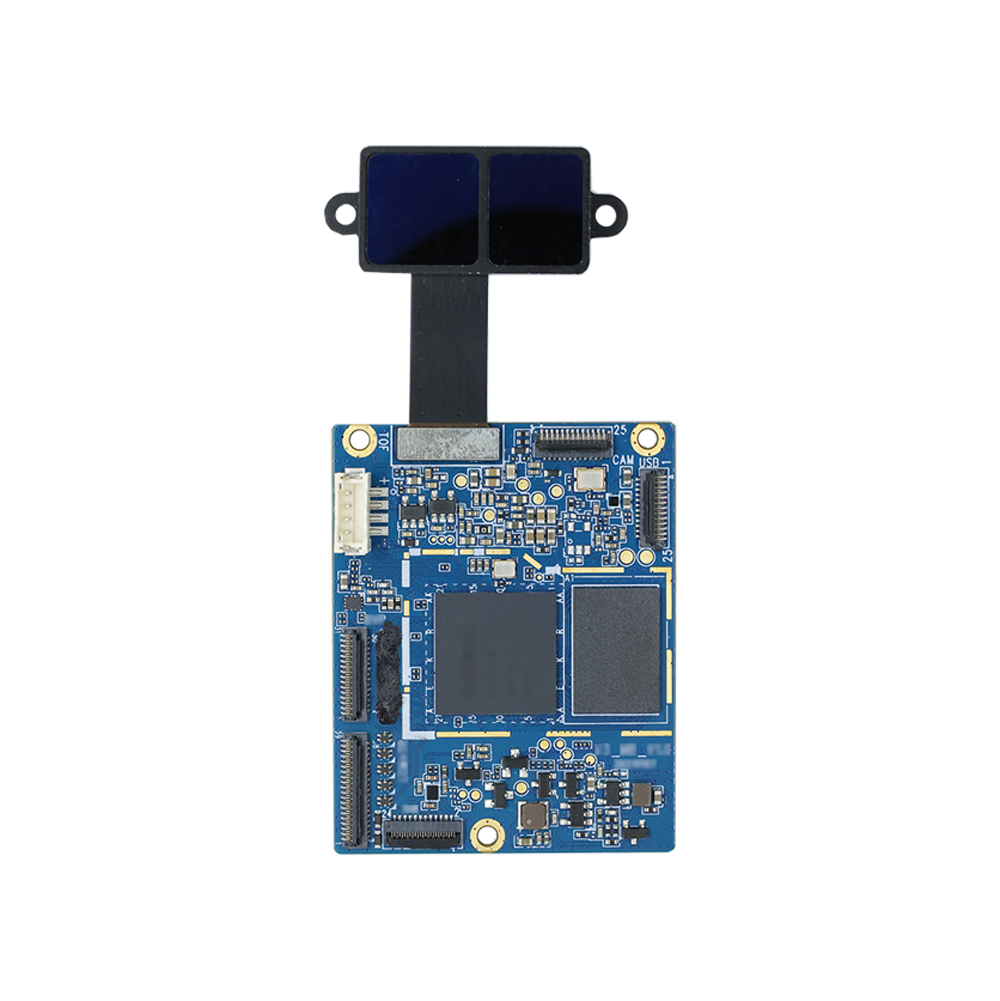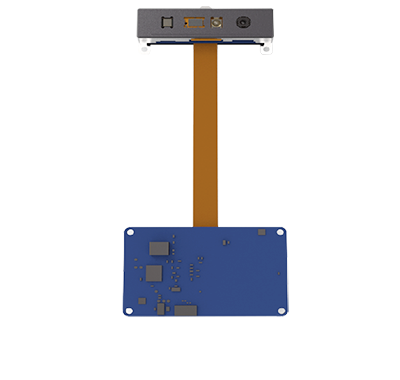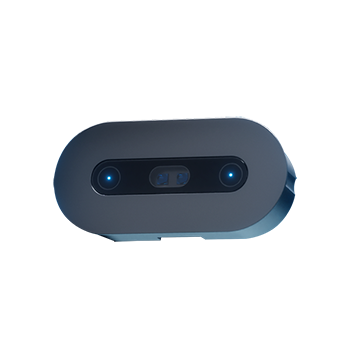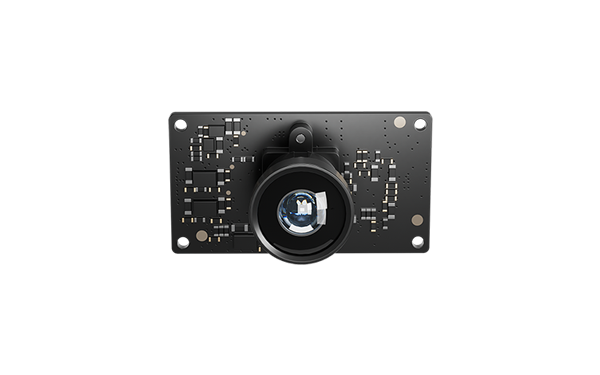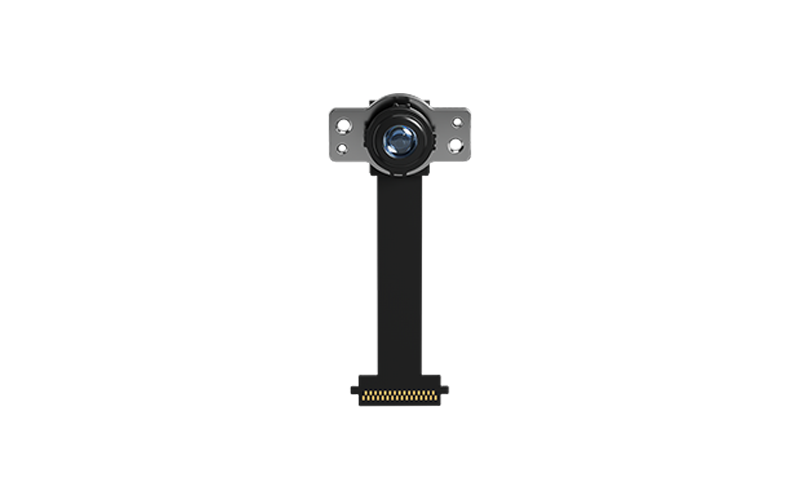Q&A
-
Q: How to make a purchase or contact us?
-
Q: How to contact after-sales service?
A: Please contact: business@sunnyoptical.com
-
Q: On win10, the driver installation is successful, but the picture still cannot be output.
A: After the driver is successfully installed, you need to re-plug and unplug the device. If it still does not work, please contact : business@sunnyoptical.com
-
Q: The device prompts that it cannot be connected.
Q: The device prompts that it cannot be connected.
A: Check whether the driver is installed successfully. If the installation is not successful, please refer to the driver installation instructions to reinstall. If the installation is successful, please replug the device. If it still does not work, please contact business@sunnyoptical.com
Download
-
-

- Company Info
- 2024-01-17
-
-
-
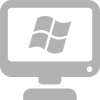
- SunnyMars (For Windows)
- 2021-12-17
-
-
-
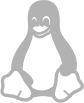
- Ubuntu ( For Linux)
- 2021-12-17
-
Contact & FAQ
Feedback
If you have any question, you can contact us and please leaving your detail.
Message
xSubmitted successfully
Download
Please fill in the following information, the password will be sent to your mailbox within one minute
Submit Info
The password has been sent to your email. The download password is valid within 5 minutes. After verification, the file you need can be downloaded within 5 minutes. Please download it in time
Message
xSubmitted successfully